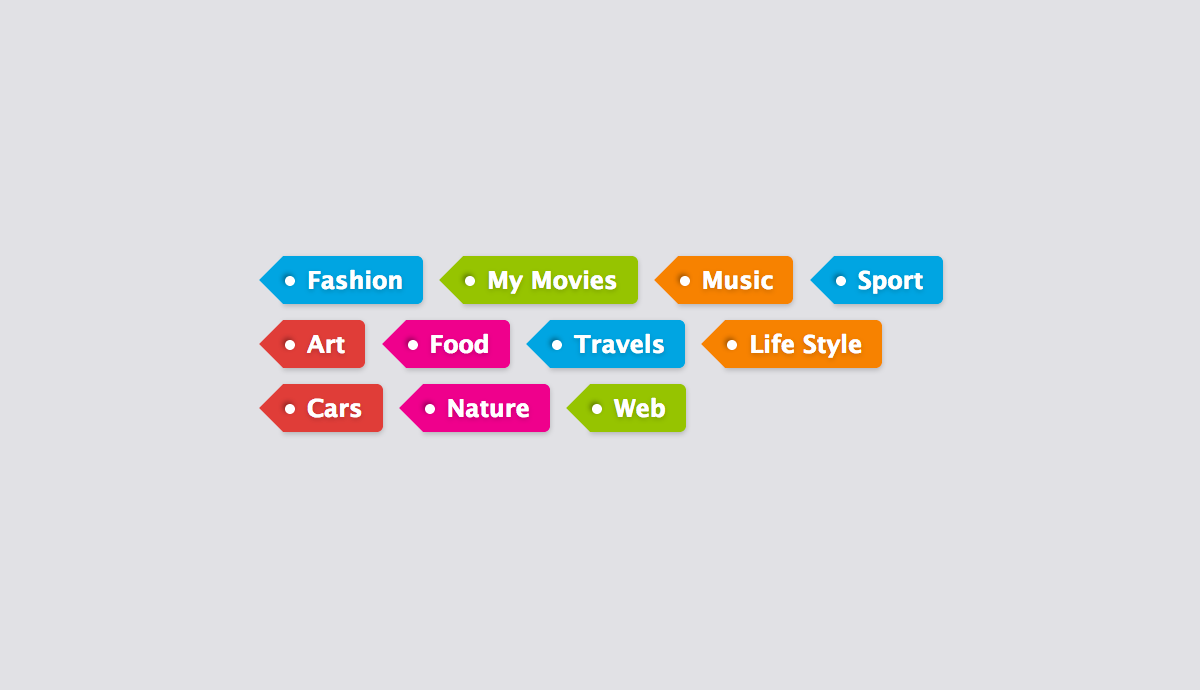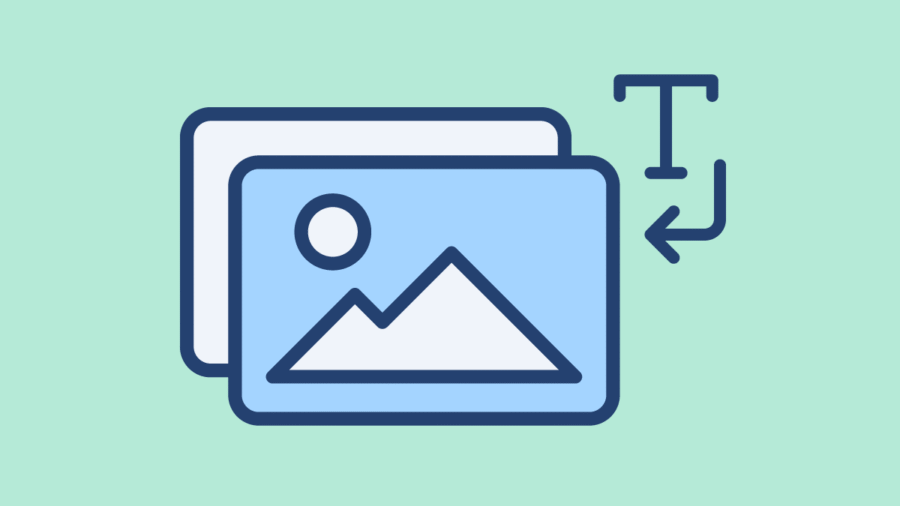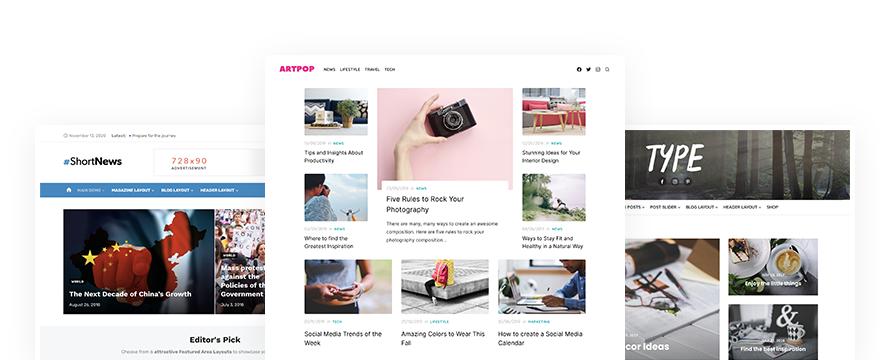Tags are a way to group related posts in WordPress. They are similar to categories however, they are generally used to describe the post in more detail.
In this demo, we’ll see how to style your blog tags, usually placed at the bottom of the page. Give your post tags a unique and colorful look!
CSS tags: How to style Post tags
First, we style the anchor element: we add margins and paddings and some rounded corners on the right hand side.
.tags a {
display: inline-block;
height: 24px;
line-height: 24px;
position: relative;
margin: 0 16px 8px 0;
padding: 0 10px 0 12px;
background: #777;
-webkit-border-bottom-right-radius: 3px;
border-bottom-right-radius: 3px;
-webkit-border-top-right-radius: 3px;
border-top-right-radius: 3px;
-webkit-box-shadow: 0 1px 2px rgba(0,0,0,0.2);
box-shadow: 0 1px 2px rgba(0,0,0,0.2);
color: #fff;
font-size: 12px;
font-family: "Lucida Grande","Lucida Sans Unicode",Verdana,sans-serif;
text-decoration: none;
text-shadow: 0 1px 2px rgba(0,0,0,0.2);
font-weight: bold;
}
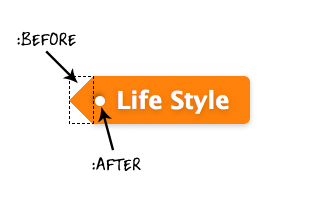
Then, we add 2 CSS tricks such as CSS triangles and CSS circles. To do this, we use :before and :after pseudo-elements.
.tags a:before {
content: "";
position: absolute;
top:0;
left: -12px;
width: 0;
height: 0;
border-color: transparent #3243A5 transparent transparent;
border-style: solid;
border-width: 12px 12px 12px 0;
}
.tags a:after {
content: "";
position: absolute;
top: 10px;
left: 1px;
float: left;
width: 5px;
height: 5px;
-webkit-border-radius: 50%;
border-radius: 50%;
background: #fff;
-webkit-box-shadow: -1px -1px 2px rgba(0,0,0,0.4);
box-shadow: -1px -1px 2px rgba(0,0,0,0.4);
}